MINDBODY INSTRUCTIONS
Schedule your appointments
with BALA BETTER HEALTH using MINDBODY
MINDBODY is self-scheduling software which will allow you to make your appointments with BALA BETTER HEALTH on your own, at times that are convenient to you.
Step 3
Click “FIRST VISIT AT BALA” from here you can make, change and cancel your appointments
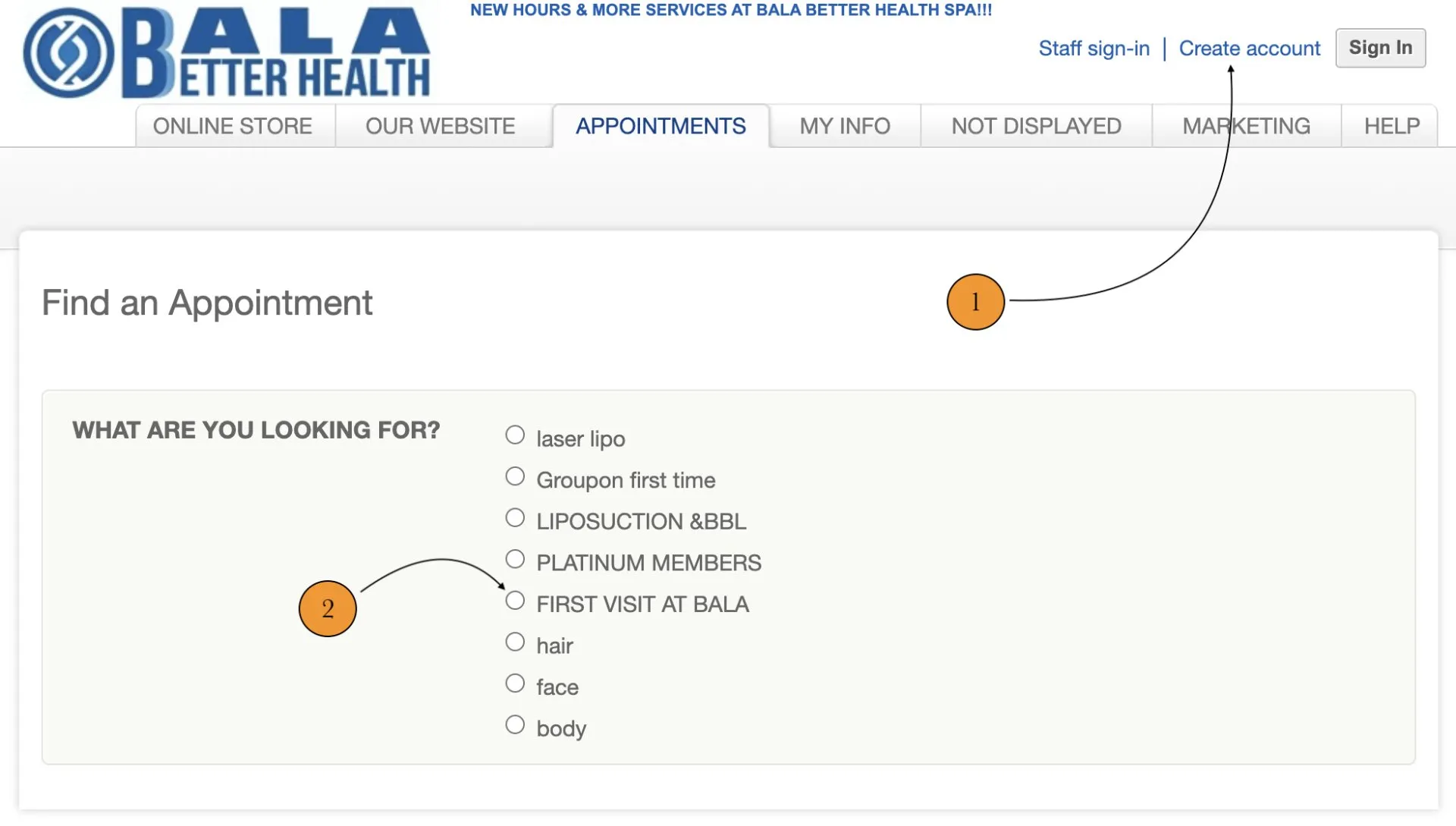
The Mindbody App
The MINDBODY app® is a free mobile app that links you to a worldwide network of MINDBODY businesses. Bala Better Health uses the app to schedule all appointment.
You will need to sign up for an account through the MINDBODY app.
You’ll need to register using your existing account (e-mail and password) when using the MINDBODY® app for the first time.
When signing up, make sure to use the same first and last name that you use at MINDBODY businesses. In order to automatically sync your accounts, you’ll want to use the same email address as well.
- Launch the MINDBODY app and select Or continue with email.
- Enter your email address, then tap Next. (Existing users will be asked to log in.)
- Enter a password, then tap Next.
- Enter your first name, last name, location, and email preference, then tap Create Account.
Now, simply log in to your email account to confirm your address and sync your MINDBODY accounts with the app.
Simply search for Bala Better Health and choose it as a favorite
The MINDBODY® app allows you to book classes, appointments, and single-day events with MINDBODY businesses from your mobile device. If needed, you can cancel these reservations through the MINDBODY app as well.
- Tap Schedule at the bottom of your screen.
- Choose an upcoming appointment you’ve scheduled.
- Tap ‘Cancel Appointment’ at the bottom of the screen
